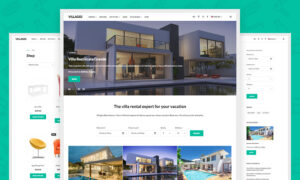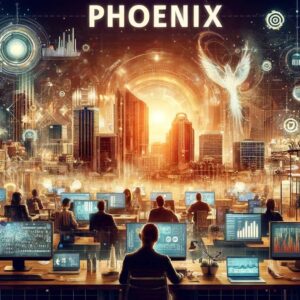How to Choose the Best Minecraft Server Hosting: A Comprehensive Guide
Minecraft, the block-building sensation, has captured the hearts of millions of gamers worldwide. Whether you’re a casual player or a seasoned enthusiast, one thing’s for sure: you need a reliable Minecraft server hosting service to fully enjoy the game. In this guide, we’ll walk you through the ins and outs of choosing the best Minecraft host server for your needs, ensuring a seamless gaming experience.
What is Minecraft Server Hosting?
Minecraft server hosting refers to the process of renting server space to run your own Minecraft multiplayer world. Instead of relying on Mojang’s official servers, hosting your own server gives you control over the gameplay, mods, and who can join your world.
Why Do You Need a Host for Your Minecraft Server?
While you could technically host your Minecraft host server on your own computer, it’s not practical for several reasons. Firstly, your computer might not have the resources to handle multiple players, causing lag and crashes. Secondly, hosting it locally means your server will only be online when your computer is. A dedicated host, on the other hand, ensures 24/7 uptime.
Types of Minecraft Server Hosting
Shared Hosting
Shared hosting is like renting a room in a Minecraft server mansion. You share resources with other players, making it cost-effective for smaller communities. However, you have limited control and might experience performance issues if other users on the same server hog resources.
VPS Hosting
Virtual Private Servers (VPS) are like owning a condominium. You get dedicated resources, more control, and better performance. It’s ideal for medium-sized servers with moderate traffic.
Dedicated Hosting
Dedicated hosting is the Minecraft server equivalent of having your private estate. You have complete control over resources and configurations, making it perfect for large, high-traffic servers.
Factors to Consider
Performance and Resources
Your server’s performance depends on the CPU, RAM, and storage it’s allocated. Choose a host that offers enough resources to support your expected player base and mods.
Server Location
Proximity to the server data center affects latency. Pick a host with data centers in regions closest to your target audience for a lag-free experience.
Mod Support
Ensure your host supports modding if you plan to enhance gameplay with custom mods.
Customer Support
Responsive customer support can be a lifesaver when troubleshooting issues. Look for hosts with 24/7 support options.
Popular Minecraft Server Hosting Providers
Let’s take a closer look at some renowned Minecraft server hosting providers:
Hostinger
Hostinger offers affordable plans with solid performance and mod support.
Akliz
Akliz specializes in gaming servers and provides top-notch customer support.
ScalaCube
ScalaCube offers user-friendly interfaces and a wide range of customization options.
MCProHosting
MCProHosting boasts high-performance servers and an extensive library of plugins.
Setting Up Your Minecraft Server
To get started, you’ll need to install your Minecraft server, configure settings, and manage player access. This might seem daunting, but most hosting providers offer easy setup guides.
Optimizing Your Server for Performance
A lag-free Minecraft experience is essential. Allocate enough RAM, adjust the tick rate, and regularly back up your server to ensure smooth gameplay.
Security Measures for Your Minecraft Server
Protect your server from threats with firewalls, DDoS protection, strong passwords, and timely updates.
Pricing Comparison
Understand the pricing models of hosting providers, and be wary of hidden costs that can sneak up on you.
User Reviews and Recommendations
Before committing to a hosting provider, read user reviews and gather recommendations from the Minecraft community. Real-life experiences can be invaluable.
Tips for Troubleshooting
Prepare for common issues and know where to find help through community forums and support groups.
Scaling Your Minecraft Server
As your server gains popularity, consider upgrading your hosting plan and adding more player slots to accommodate a growing community.
Migrating Your Server to a New Host
If you’re unsatisfied with your current host, follow a step-by-step guide to migrate your server to a new one seamlessly.
Future-Proofing Your Minecraft Server
Stay ahead by adopting the latest features and preparing for Minecraft updates to ensure your server remains relevant and enjoyable.
Choosing the best Minecraft server hosting provider is crucial for a smooth and enjoyable gaming experience. Consider your needs, budget, and player base to make an informed decision.
How much RAM do I need for a Minecraft server?
The amount of RAM you need for your Minecraft server largely depends on factors like your player base and the mods you plan to use. As a general guideline, it’s recommended to allocate a minimum of 2GB of RAM for a small server with a limited number of players and basic mods. However, for larger player bases or more resource-intensive mods, you’ll need to increase the RAM accordingly. Monitoring your server’s performance and adjusting the RAM allocation as needed is a good practice to ensure smooth gameplay.
Can I change my hosting plan later if my server grows?
Yes, most reputable hosting providers offer the flexibility to upgrade your hosting plan as your Minecraft server’s requirements grow. This scalability is essential for accommodating a larger player base, additional mods, and increased performance demands. It’s advisable to choose a hosting provider that allows easy plan upgrades to ensure your server can adapt to your evolving needs seamlessly.
Are there any free Minecraft server hosting options?
While some hosting providers offer limited free plans, it’s important to note that these free options often come with limitations, such as restricted player slots, limited resources, or less reliable performance. For a more stable and feature-rich Minecraft server hosting experience, especially if you intend to run a server with a significant player base or complex mods, it’s usually best to invest in a paid hosting service. This ensures better support, performance, and customization options.
What is DDoS protection, and why is it important?
DDoS, or Distributed Denial of Service, protection is a critical feature for any Minecraft server hosting service. DDoS attacks involve overwhelming a server with an excessive volume of traffic, causing it to become inaccessible to players. DDoS protection mechanisms are in place to detect and mitigate these attacks, ensuring that your server remains online and accessible during such malicious attempts. It’s a fundamental aspect of server security to provide uninterrupted and enjoyable gameplay for your community.
Is it possible to run multiple Minecraft servers on one hosting plan?
Yes, it is possible to host multiple Minecraft servers on a single hosting plan, provided that your plan offers sufficient resources (CPU, RAM, and bandwidth) to support them simultaneously. However, running multiple servers on one plan may affect overall performance, particularly if the servers experience high player activity or resource-intensive mods. If you intend to run multiple Minecraft servers, each with its player base or unique characteristics, it’s often more practical to consider a dedicated hosting plan that can better accommodate the increased demands and ensure a smoother gaming experience for your players.